There is a long standing issue with apps that send http messages locally to captive portals – something to do with Android security. Recently I had an issue with this happening on a Xiaomi phone (running Android 13). Here is how to fix it.
The Problem
Connect to your SmartPoi AP (default name Smart_Poi7, with default password, “SmartOne”). Open the Android app (latest version from https://smartpoifirmware.circusscientist.com) and try to change pattern – nothing works. Cannot upload, fetch settings etc! No error messages either!
The Solution
When you connect to Smart_Poi7 Access Point (or whatever you named it in firmware, here I have Smart_Poi8) you get a notification:

Click on the “Sign in to a WiFi Network” button (it shows in notifications dropdown). You will go to the Captive Portal screen (webpage hosted on ESP8266) where you can do some limited poi controls like change pattern:
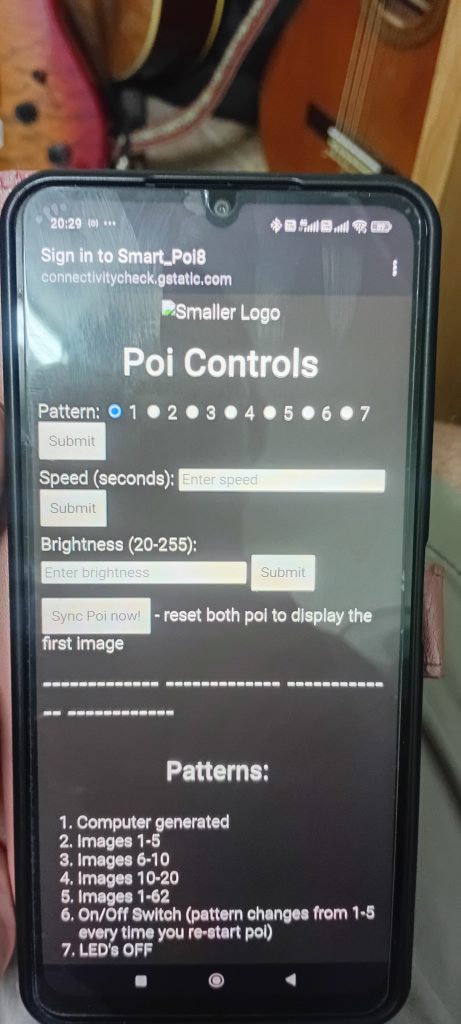
Now tap on the 3 button menu on the top right. You get this menu here:
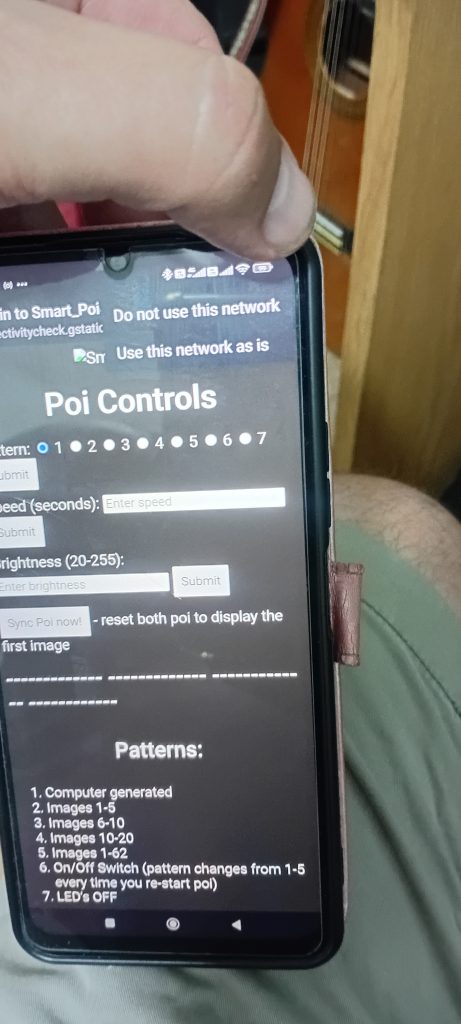
Options are
1. Do not use this network and
2. Use this network as is.
Choose the one that says “Use this network as is” – the second option.
Fixed
Now your SmartPoi_Controls app should work!

