Smart Poi has re-branded as “Magic Poi”! There are a lot of changes coming – starting with an online image sharing platform and api which is accessible from the poi directly! How does this work? You just press a button on your poi and the images are downloaded instantly from the server. You can share Timelines with friends and sync your spinning in time with music with millisecond precision.
Magic Poi is going to be for sale soon!
ESP32, new platform and more
Right now I am working on the new version of Magic Poi firmware, using PlatformIO and ESP32 S3 dual core processor. This version comes with a new online portal (offline support is going to work as well, ported from the SmartPoi updated local web interface).

The new boards are in their third iteration and busy being tested by my friends over at EnterAction. They were created using EasyEDA and JLCPCB. I have signed up for Deepseek AI API with AIDER coding assistant which is making the work go so much faster, and am busy integrating the new Magic Poi Server with the new firmware written from scratch.
To help speed up development, come and support me on Patreon! You can also follow along with updates on my blog – but the updates go live on Patreon first (sign up – it’s free!).
My Patreon supporters already have early access to the new Magic Poi web portal! Paid supporters will get discounts on the Magic Poi hardware when it goes on sale.
The Platform (testing version – old):
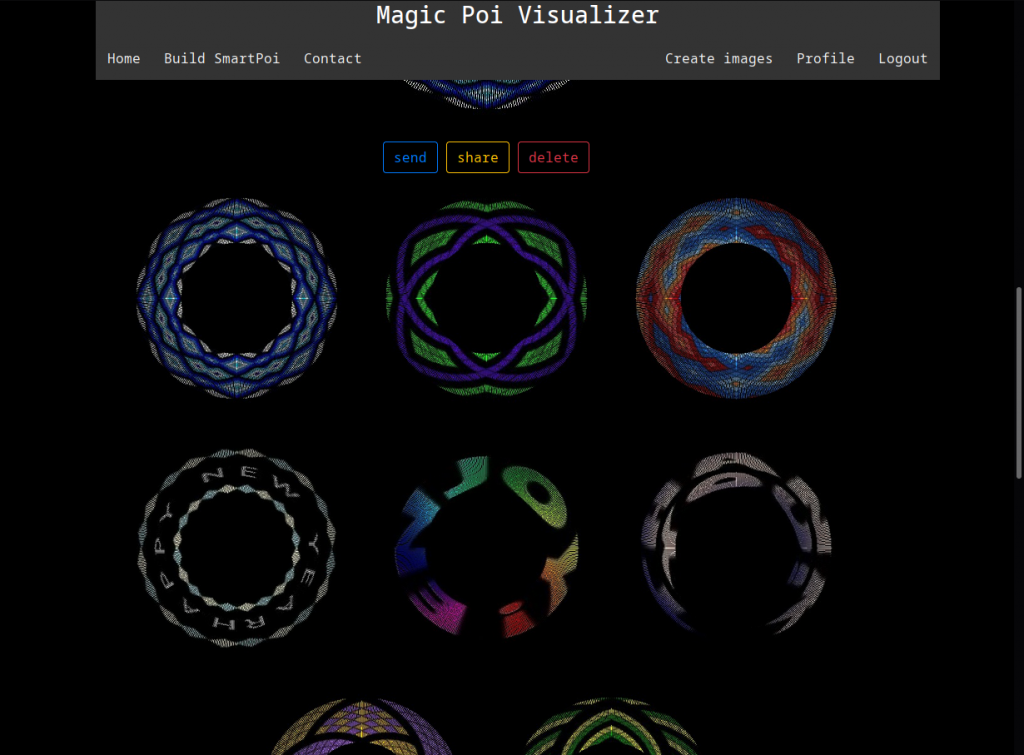
This old version has been shut down already, Patreon supporters can visit the new one (work in progress):
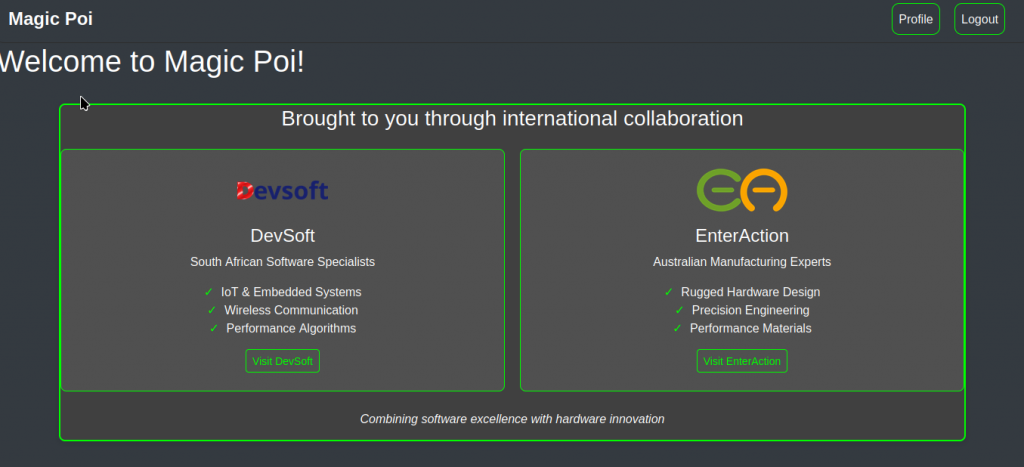
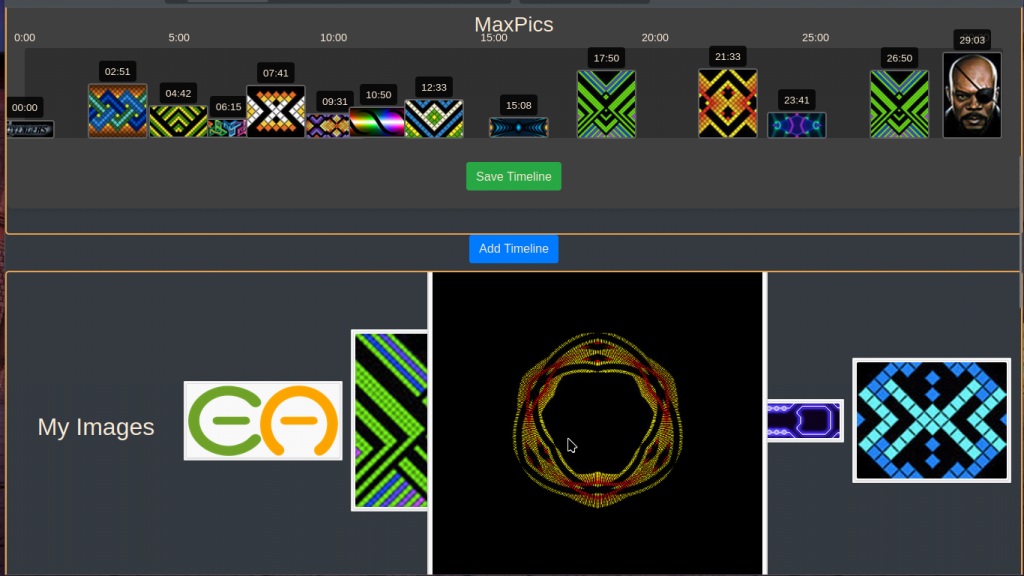
ESP32:
Here are some articles that I found helpful while switching over from Arduino IDE to PlatformIO in VSCode: https://randomnerdtutorials.com/vs-code-platformio-ide-esp32-esp8266-arduino/ and also https://randomnerdtutorials.com/esp8266-nodemcu-vs-code-platformio-littlefs/
The Future:
Once the Magic Poi platform is ready for production it will be moved to it’s new home at magicpoi.com – currently that’s hosting an LED poi feature comparison site I made, check it out while it’s still there!
Many important changes are coming – you can keep up to date by checking out the latest blog posts, join my patreon (it’s free to sign up) or sign up to the mailing list here:
UPDATES:Sign up for our update alerts:
