*note: LED WebSite Indicator has been shut down. This was a great learning project, though! Leaving this here as a reference, in case I ever re-visit mqtt.
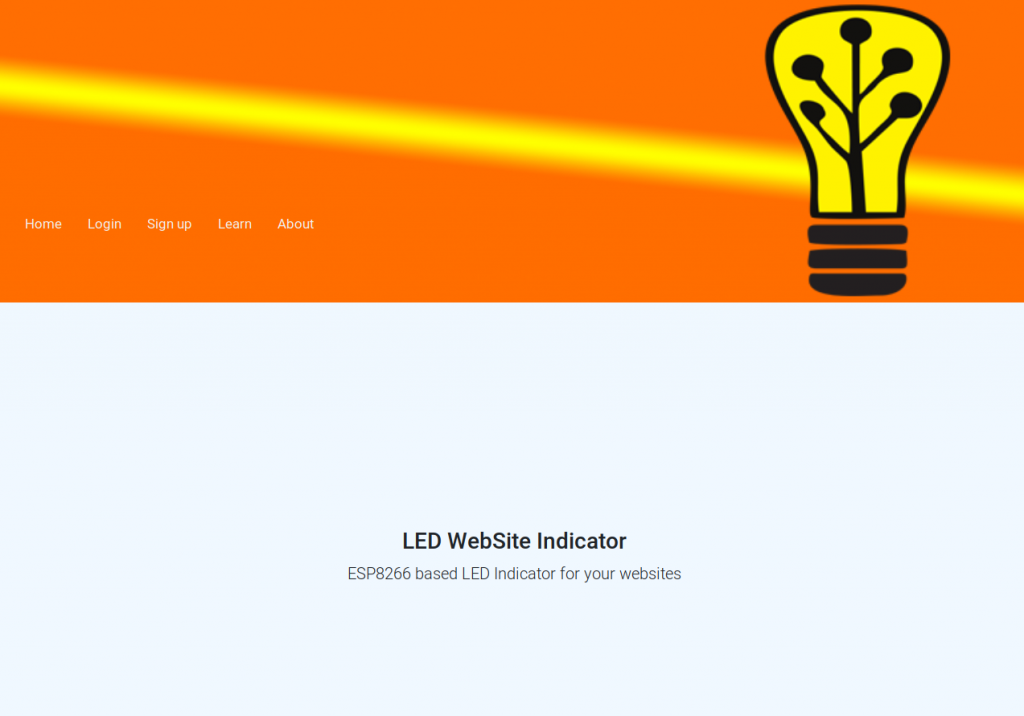
LED WebSite Indicator connects your website to an internet connected LED
When a visitor opens a page on your site, the LED blinks
Components:
- WordPress plug-in to send an MQTT message to the broker every time anyone visits a page.
- Python library for usage with flask/django based sites. Also possible to use with plain JavaScript
- Flask based website with sign up (to register a user and password for the MQTT broker) – with “learn” page for instructions.
- Mosquitto MQTT broker to handle communication between website and hardware
- Arduino code to run on D1 Mini ESP8266 device – check for signals with the MQTT service and blink the LED if a message is waiting on the server.
How to use it?
It is really easy to use, just visit https://ledindicator.devsoft.co.za to sign up. Your MQTT details (user and password) will be auto-generated then. You then fill in those details in the relevant fields on the Arduino sketch and the WordPress plug-in (alternatively Python/JavaScript code) and they can then talk to each other (via the service hosted on my vps) – full instructions with download links for code are on the learn page of the site.
Who is this for?
This is for anyone with a WordPress, Flask or Django – or other – type of website and a spare D1 Mini or other ESP8266 device. In particular, it is useful if you want to have a real-time indication of traffic to your site. The basic version for one site is free!
Beta software, known bugs and limitations:
Currently the “forgot password” option isn’t implemented (on the ledindicator website). *I implemented it..
Why I made this project:
Recently while looking for coding work I connected an LED to my resume site so that I would have instant feedback in the form of a visual notification whenever anyone visited.
People seemed to like the idea when I wrote about it on my blog, so I have made this into a free service. So far a few people have signed up, and I have linked all of my sites to it (including this one – my LED is blinking all day)
This was also a great learning experience for me. So far I have added in on-boarding emails (you receive a welcome email when you sign up) and programmatic per-user configuration of the mosquitto service, as well as the sign up, login and security (hashed passwords) options which are essential for this type of service.
COMING SOON: FULL COLOUR VERSION
- Connect up to 7 different websites
- Each site has it’s own LED colour
- RGB LED in a custom designed housing
- Buy on Tindie!
