Overview
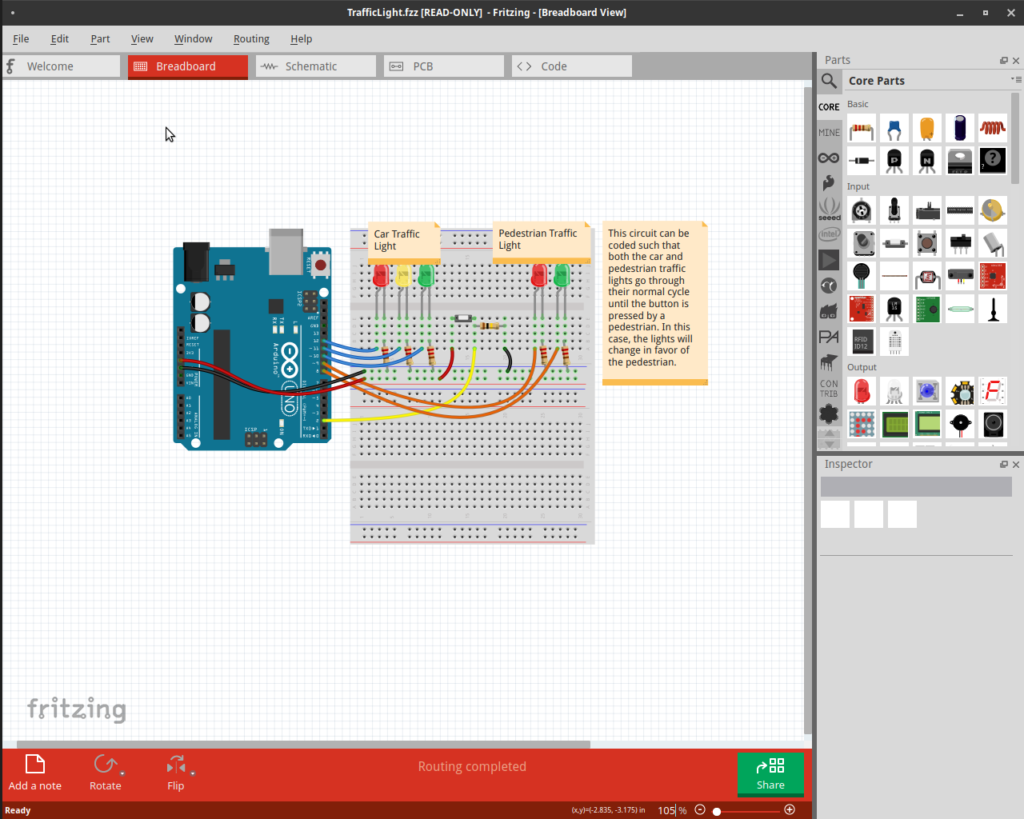
- Fritzing is the best circuit creating tool for beginners, hands down.
- From breadboard to complete printable PCB the user-friendly interface helps with learning electronics.
- Free and open source.
- Multiple example projects included.
Installation
The latest version is available for all platforms on the fritzing.org site. This is the paid version, currently available from $8.
You can also compile it yourself from source: GitHub Repo.
If you are like me, however, and have neither the money nor the time it takes to compile the software, you are in luck, as the software is available for free.
- Ubuntu Linux: open a terminal and type
sudo apt install fritzing - Windows: download the .exe from https://fritzing.en.lo4d.com/windows
Please do support the developers at fritzing.org if you can. I plan to as soon as is possible financially. I hear the latest version has fixed some annoying bugs which crop up from time to time.
Using Fritzing
The idea of Fritzing is simple, you start with the breadboard screen – simply search and drag in your components from the menu on the right. Make an exact digital replica of your physical breadboard, then tab over to the PCB view. This is a mess to start with, but you can move components around, click on AutoRoute and voila you have a printable PCB.
Possibly my favorite part of Fritzing is the “code” view, which is a mini embedded IDE for your Arduino code. You can even upload from within the Fritzing app.
What’s next
Check out the first in my series highlighting some of the included Fritzing Examples:
