SmartPoi is re-branding as MagicPoi
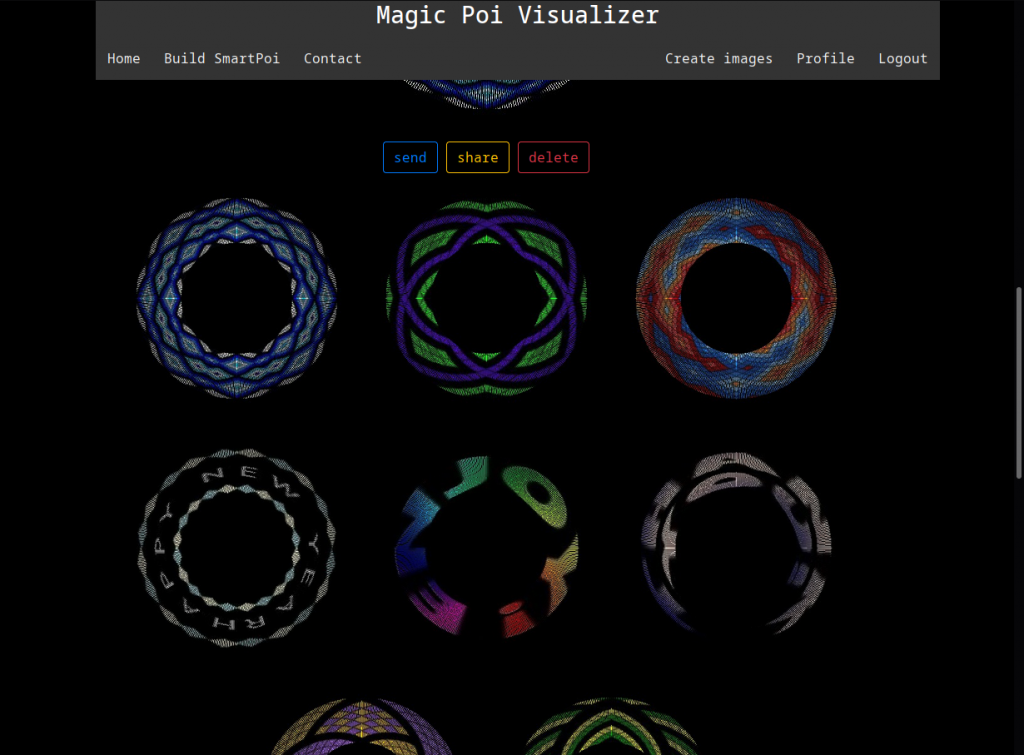
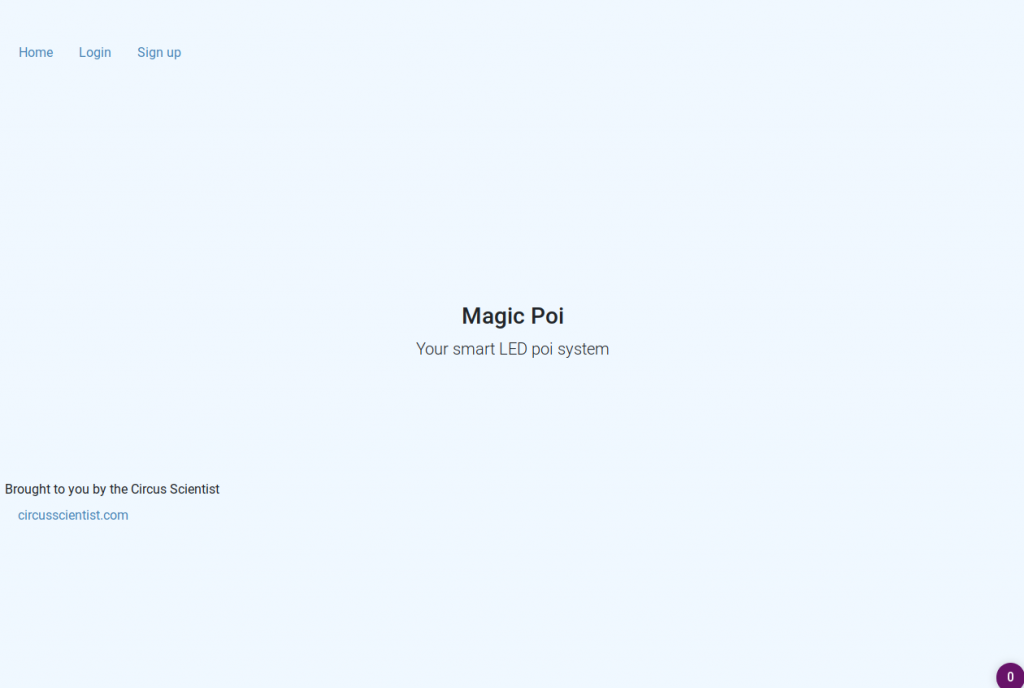
New stuff:
Check out http://magicpoi.circusscientist.com to sign in to the new experimental online portal. A place to upload and share poi images. I am working on a way to get the images directly onto your poi, straight from the server. If you have access to a linux terminal, you can test this using curl: curl http://magicpoi.circusscientist.com/api/get-filenames for a list of files in .bin format. Or just visit the link here to see all the files listed in a browser: http://magicpoi.circusscientist.com/api/get-filenames
To download a specific file you need to send a get request to the api like so: curl -X GET http://smartpoi.circusscientist.com/api/output/e5d2dd82008b343354a0f37ab435c32aab9dc132.jpg.bin -O -J -L $url – which will download the file and save in the current directory. Now that the api is set up, I have working poi code to get and display the images directly from the poi, so will be sharing this on GitHub once it is cleaned up a bit.
Oh and I finally managed to get the images to work right-side-up! So no more need to rotate 90 degrees before uploading.
coming soon:
There is a lot to do still, both on the server side and in the poi code. I recently switched over to PlatformIO, as the huge code base was getting a bit unwieldy for Arduino IDE. This is going to mean a huge re-write of everything, but will give me an opportunity to enhance things along the way, such as:
- Built in web server on the poi, able to switch between Online and Offline modes, including access to the magicpoi.circusscientist portal (so you will be able to control and manage the poi operation from any browser) – I tried this already, the magicpoi site works in an <iframe>, and there are many open source libraries for the access point management.
- Many utilities such as creating timelines, image generation, text to image etc on the magicpoi portal. Also a better user interface (looking at javascript gallery plugins, but first getting the basic functionality up and running)
- Much easier poi sync and multi-poi control using mesh networking
- Support for more poi sizes (72px is currently the default on the portal – or was it 80px?)
- ESP32 support – this is inevitable, unfortunately my only ESP32 device broke, so this is on hold for now.
- Many other hardware improvements being worked on (thanks Caleb!) such as accelerometer, ESP32, external flash, smaller embedded LED’s, battery management and more.
some notes:
The online portal is “alpha” quality, so please expect things to break. I have limited the image uploads to 10 per account, and the .bin files (for imaging on the poi) are all kept in one public folder for now, so please don’t upload anything personal or proprietary at this point. This is just for ease of use, as I haven’t set up security end-points for the poi – server connection. Passwords are hashed, however, so at least that much is secure (this means even I can’t see your password), and the server is kept up-to-date with security updates.
So what do you think about the Magic Poi project? So many people have emailed with stories and photo’s of their test builds, it’s hugely motivating, so thanks everyone, you know who you are! I need to do a blog post with some of the images I have received, many different versions of the poi being built and spun all over the world – will have to get permission from the individuals concerned first though.
It’s slow but steady progress, and I am getting more certain over time that Magic Poi could be a serious contender in the LED poi space eventually. At least in kit form, on Indigogo!
UPDATES:Sign up for our update alerts:

Hey thanks for all your hard work on this project I hope you continue! I was looking at trying to modify the code to support 128 and 144 pixels. This concept is amazing and I would love to see it brought to full fruition 🙂
Thanks for the kind words. Things are progressing, just slowly. Eventually I hope to be able to increase the number of pixels for sure.