sudo pacman-mirrors --fasttrack && sudo pacman -Syyu
Updates the update mirrors to the fastest ones. Saved me a ton of time – from https://wiki.manjaro.org/index.php/Manjaro_Mirrors
sudo pacman-mirrors --fasttrack && sudo pacman -Syyu
Updates the update mirrors to the fastest ones. Saved me a ton of time – from https://wiki.manjaro.org/index.php/Manjaro_Mirrors
I missed two goals in the World Cup Finals because of this. It’s not the first time Snap has been a problem, but it’s most definitely the last straw.
I was happily watching the second half of the Fifa World Cup Final, using “ShowMax” – a South African paid streaming platform, on Firefox. All of a sudden the screen freezes and the Firefox Snap decides to update. I couldn’t even close the window to open up Chromium.
In a panic I force shut down the laptop but somehow the boot-up wasn’t recognizing my hard drive anymore?? I don’t know what happened there, it works now, maybe I pressed the power button too many times – I was IN A HURRY.
Go Argentina! If my team hadn’t won I would have probably been even more pissed.
It’s the last straw Ubuntu – I have heard that Snaps have added an “Experimental” option to ignore updates but that’s not good enough. I’m moving to something that gives me full control. You can say what you like about me – It’s my fault for using the “Schedule updates for Sunday night” option and forgetting about it, or not using the new “Ignore updates” feature I only found out about on Reddit last week, but I’m done.
I am going back to Arch. My computer is my computer, and I don’t care anymore how much work it takes, I’m going to take charge so nothing like this ever happens again.
Look forward to a follow-up article where I rant about annoying Arch flaws and insane breaking changes in updates. \s
Update: Wow I actually made the front page of hacker news! Lots of discussion on the topic here: https://news.ycombinator.com/item?id=34041272
Recently I found out that PHP 7.4 is going to reach End Of Life at the end of November, 2022. This was an unfortunate situation considering I have several websites running on a couple of Ubuntu Server 20.04 DigitalOcean Droplets. It’s unfortunate because I found out that the only supported version of PHP for Ubuntu Server 20.04 is the soon to be obsolete version 7.4.
There are two ways to do this – upgrade PHP via a PPA on Ubuntu 20.04, or upgrade Ubuntu to 22.04. I already upgraded my desktop without any issues, so I went with the latter option.
I will outline the procedure I used below. It went without a hitch, apart from having to do it twice due to a broken WordPress plug-in. I am embarrassed to admit that the plug-in was my own creation (in my defense I am not a PHP developer)
At home we have a bunch of old Android devices and laptops. The laptops all have some version of Linux running on them by now, but so far I have only had limited use for the oldest Android devices. I have an old S3 mini for example which has a great screen, but unfortunately LineageOS (the Android Upgrade) latest version available is Nougat, and that runs rather slowly. Besides, I already have two Android devices working with later versions.
PostmarketOS is a fairly new project with the goal of porting Alpine Linux (really small) with mainline kernel to ALL Android devices. Also you can run all types of UI on top of postmarketOS for example Plasma Mobile. I just wanted to see if I could have a device with WiFi which I could use to run some Bash scripts, c programs and possibly Python.
Here is how it works:
So here it is then: Mate desktop running on postmarketOS in my S3 mini. (not mainline kernel though):
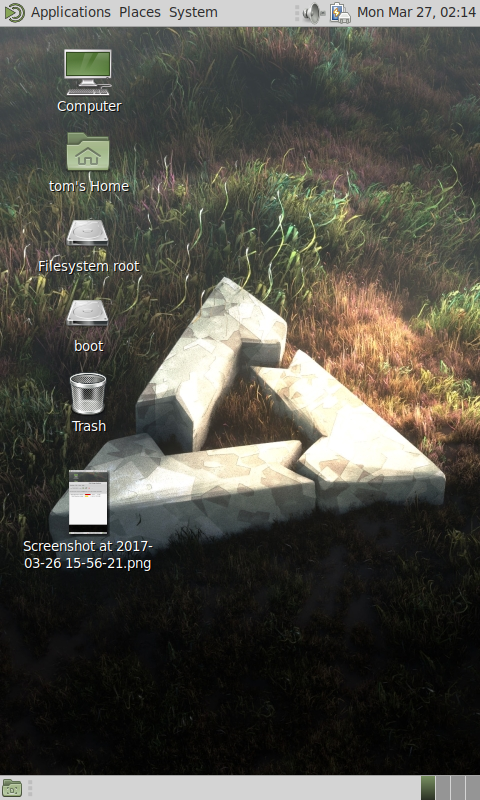
So far I have not been able to get WiFi working, or Bluetooth, however there is an option to share the laptop internet via USB, so I can still install programs. I installed gcc and compiled and ran a c program, and of course a shell script. This is really a great project and worth checking out if you have an old phone or two lying around.