Learning new juggling moves is a task that benefits from breaking down into smaller, more achievable goals. In this respect it is very similar to learning a new coding language or framework.
Take my favorite 3 ball juggling move, for example: the Box.
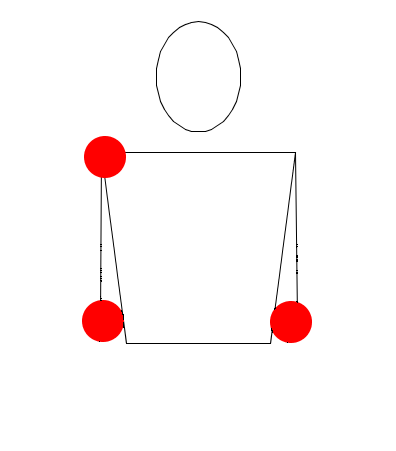
In order to learn this we need to work out what is going on. There are three separate throws, two going up (one in each hand) and one going across.
Steps to learn the box:
1. One ball, up, across, up again
2. The hard part on both sides, with two balls (simultaneous up and side throw, not very intuitive but once you have it, it feels great)
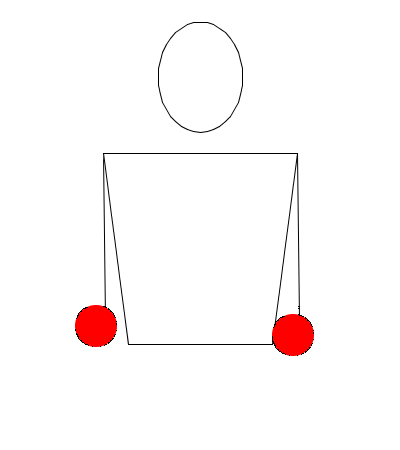
3. Go for it. if you spent enough time on step 2, you can do it!
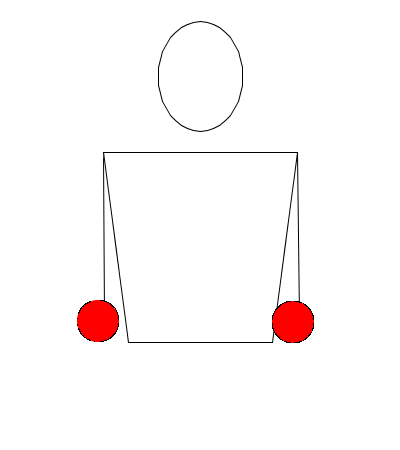
By the way, the example above is from https://libraryofjuggling.com/
Similarly in programming we have to break tasks down into pieces, only putting them together at the end. Recently I got a new job building an online app using Flask, JavaScript and a little bit of JQuery, Jinja and something called “Tabulator” for web tables (and Bootstrap for buttons).
Learning
Previously I had only worked in Android (Java) and Arduino (C++), so at least the syntax made sense on the front end, but in order to get the basics down I started by going through the FreeCodeCamp examples. Once I knew how to call a function, parse an array, set up a library and so on it was time to move on to the next step – building a basic program which works.
Finally I gained enough understanding of the inner workings that I was able to add/remove features without being afraid of breaking things and could start to enjoy building something.
Deploying
In Juggling, I learned that being able to keep up the pattern without dropping is only part of the process. As soon as I wanted to show off my new moves I was faced with another set of problems to solve. After some more practice, I learned that every juggling routine needs a flashy start and finish (to get people’s attention). It’s also important to be able to juggle without looking at the pattern, while talking at the same time.
In the software world this is called deployment. Personally I like going with my own Ubuntu based server (hosted by Digital Ocean ) but there are many options out there, each with their own different requirements to learn. The new job I mentioned is hosted on Google Cloud.
Conclusion
Conclusion and take away message: practice is always an important part of learning anything, but the basics need to be covered at first and you should definitely hire a juggler.
Check out my CV! (soon to include Python, Flask, JavaScript, Jinja, Google Cloud Services, and more)
