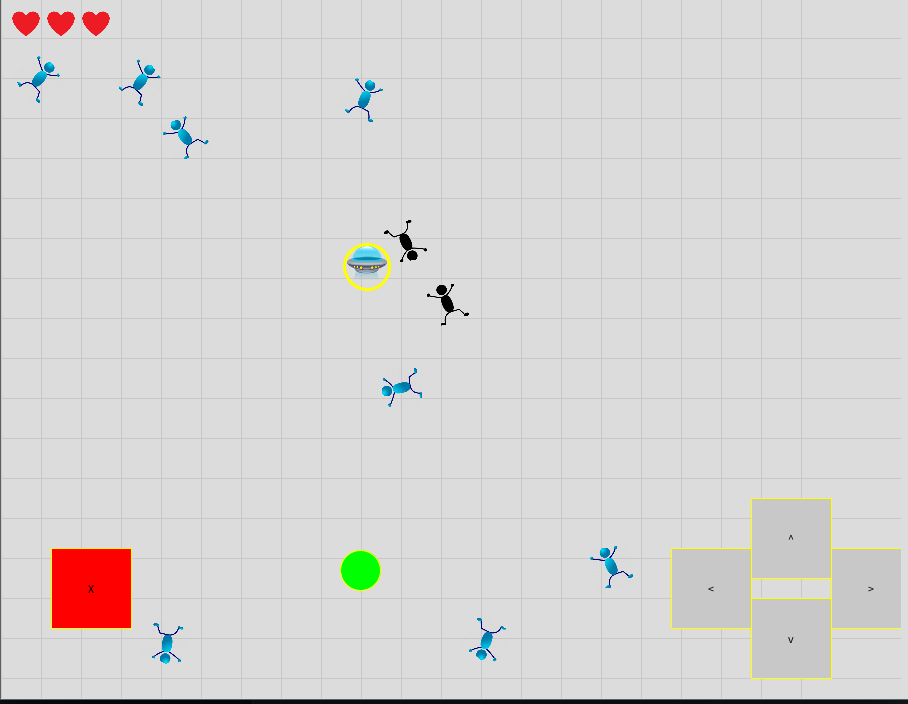Over the years I have had many mobile devices – all on Android. This blog post is going to go through the ones that still work, and how I use them.

Xiaomi Redmi 9A
– Main phone, primary use is Google Calendar, Maps (to get to shows) and WhatsApp. Also reading.
– Absolutely hate this phone
– Laggy
– Managed to update to Android 11 but with great difficulty (hacking phone because Xiaomi doesn’t want me to upgrade my own hardware)
– Looking for a replacement (after which I will hack it some more I guess)
– This is the last Xiaomi I will ever get – moving back to Samsung if possible (see below)
Doogee Mix Lite
– Primary use for Podcasts
– Old main phone (got it for the camera and fingerprint reader)
– Doogee actually pushed an update that bricked this device!
– After that I found a LineageOS based rom called ViperOS – Android 7, the latest available for this phone.
BlackView Tab 9 (10 inch)
– Primary use: Crunchyroll (Anime), PipePipe (YouTube) and Kodi (movies and series from my local networked HDD, when we don’t use Kodi on our Raspberry Pi 400 to watch on the “TV”).
– My son’s old tablet, battery died because he would let it run down to 0%
– Hacked it to add replaceable batteries
– Haven’t replaced the OS yet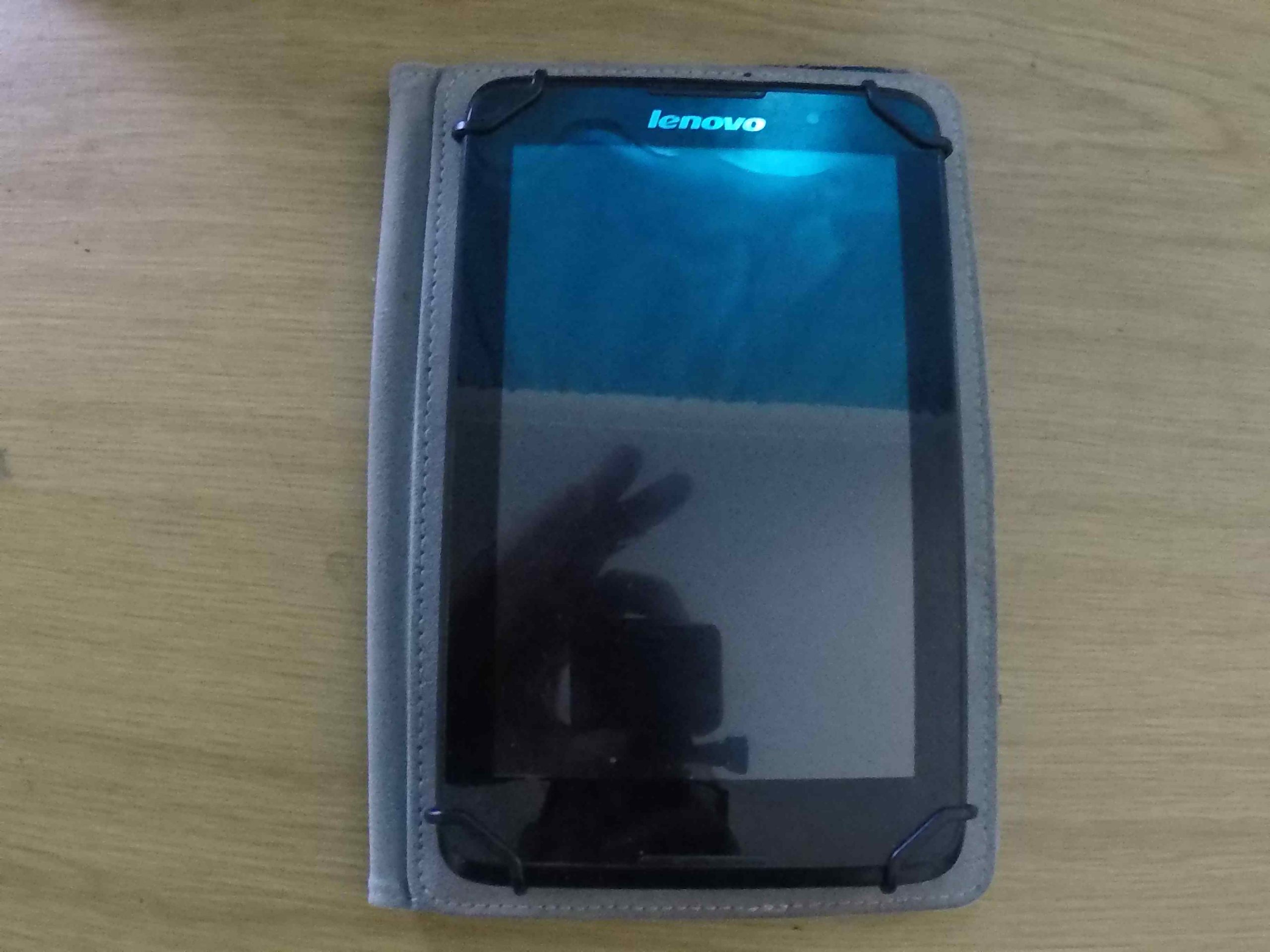
Lenovo Tab 7
– Primary use FlipBoard (news reader)
– I like to read news in the morning. 7 Inch is perfect.
– Upgraded to Resurrection Remix OS (based on LineageOS)
– Latest available Android 7 (upgrade from 4.4 original!)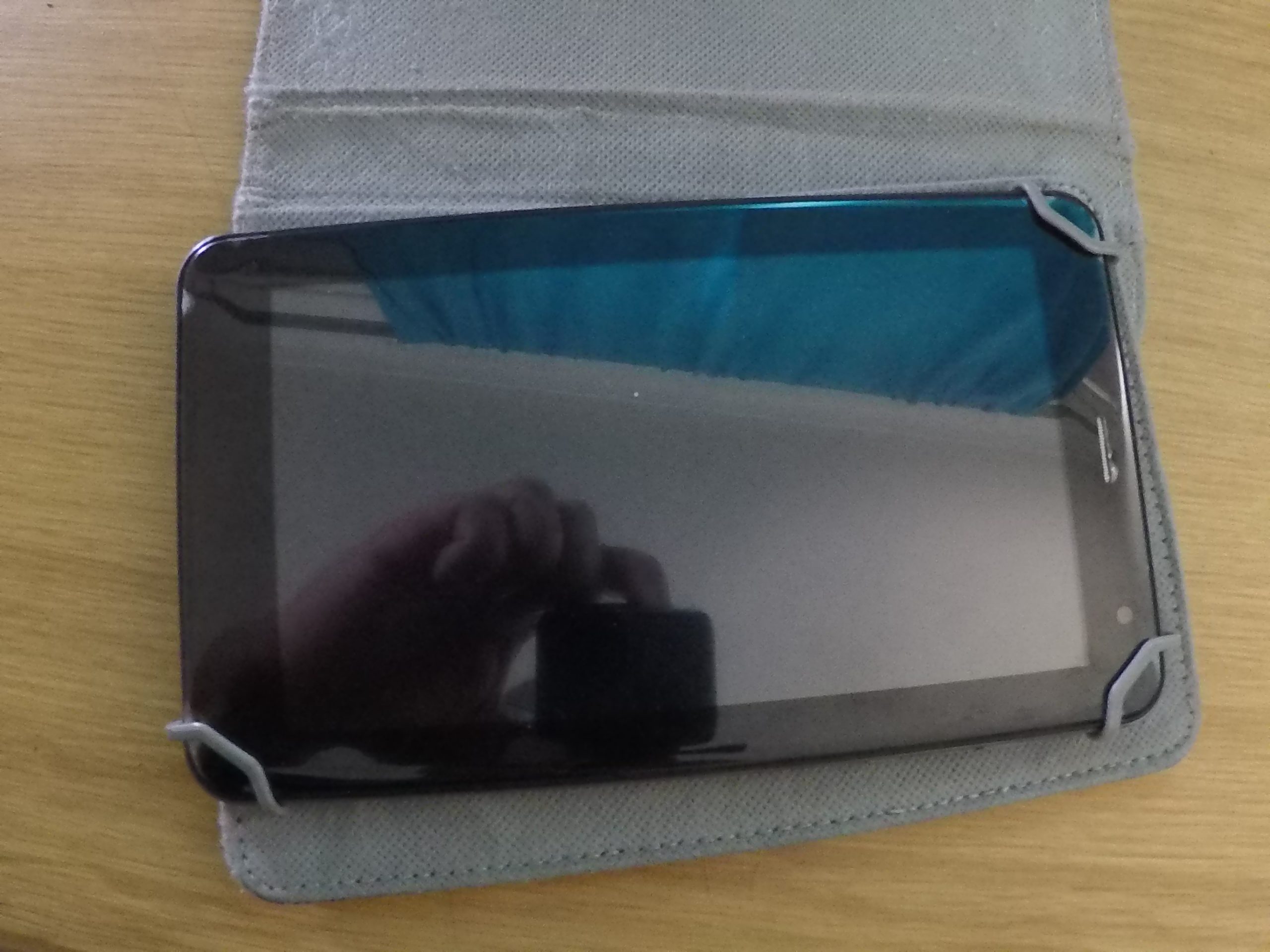
Proline 7 inch
– Primary Use: kids friends sometimes need something to play LAN MineCraft Bedrock on, or Roblox.
– Another Tablet that my son broke (he now has a restriction on his new one) by running the battery down.
– Replaced the battery and now it’s a backup device.
– Impossible to update software, turns out this has a “Spreadtrum” chip inside, a low cost, rare and very bad SOC. Did come with Android 12 “GO” version, so it works at least.
Samsung Galaxy Y
– Primary use case: Radio and Music player for shows
– my first android phone (3.5 inch!)
– Thanks to replaceable battery it still works
– I bricked one trying to upgrade (my wife’s old one) so this one still has Gingerbread on it (Android v3.3)
– Processor is Arm v6!
Honorable mention: Samsung Galaxy SII
– Worked up until a year ago
– Used as Podcast phone and for Android App testing
– Managed to upgrade all the way to Android 12 (LineageOS)
– Original was JellyBean (Android 4.3)
– Hoping to get another Samsung device for next main phone, really good experience with the two I had so far.
Conclusion
I don’t have one device that does everything. I don’t buy a flagship device when I get a new phone. But I do try to make use of old devices, which offers some benefits, including extra battery life (just use the other device while one is charging) and saving money (I am especially pleased with having a 10 inch tablet for Anime, for “FREE”)